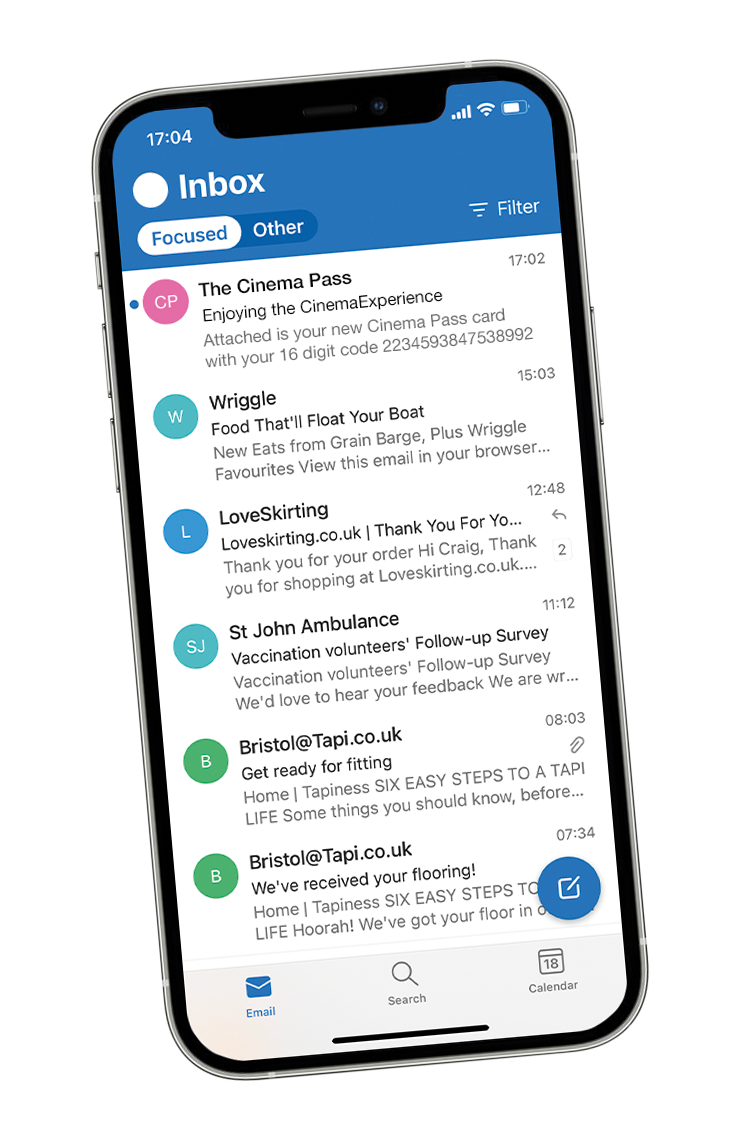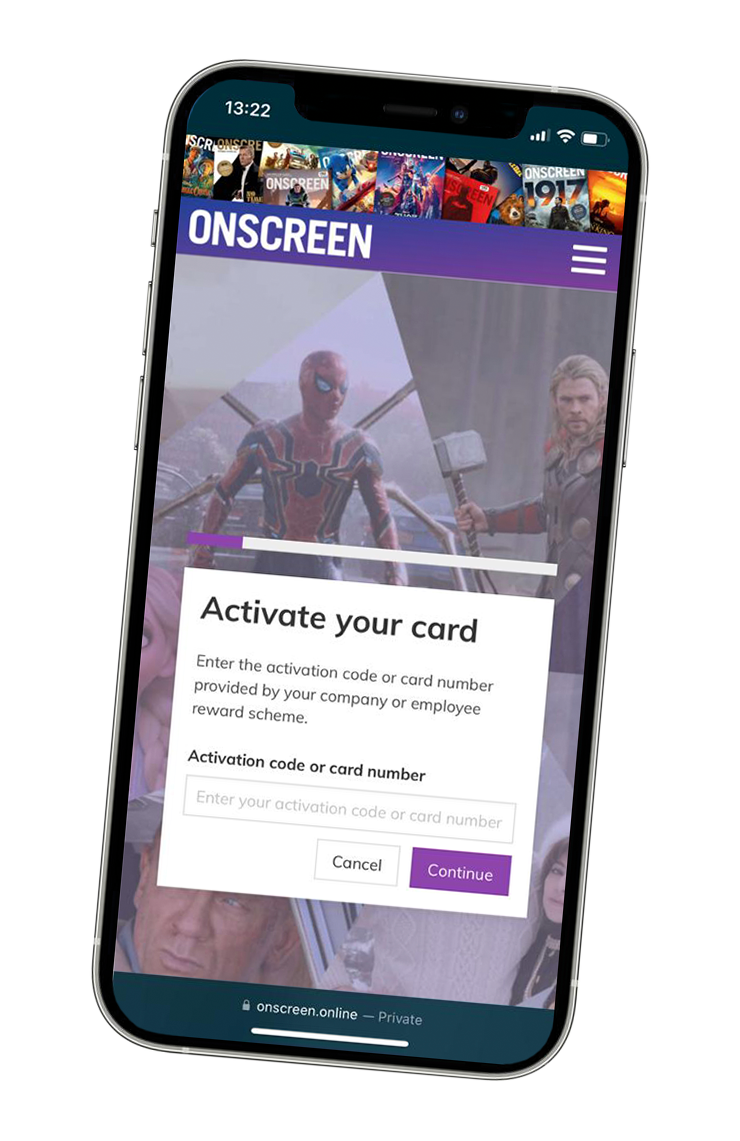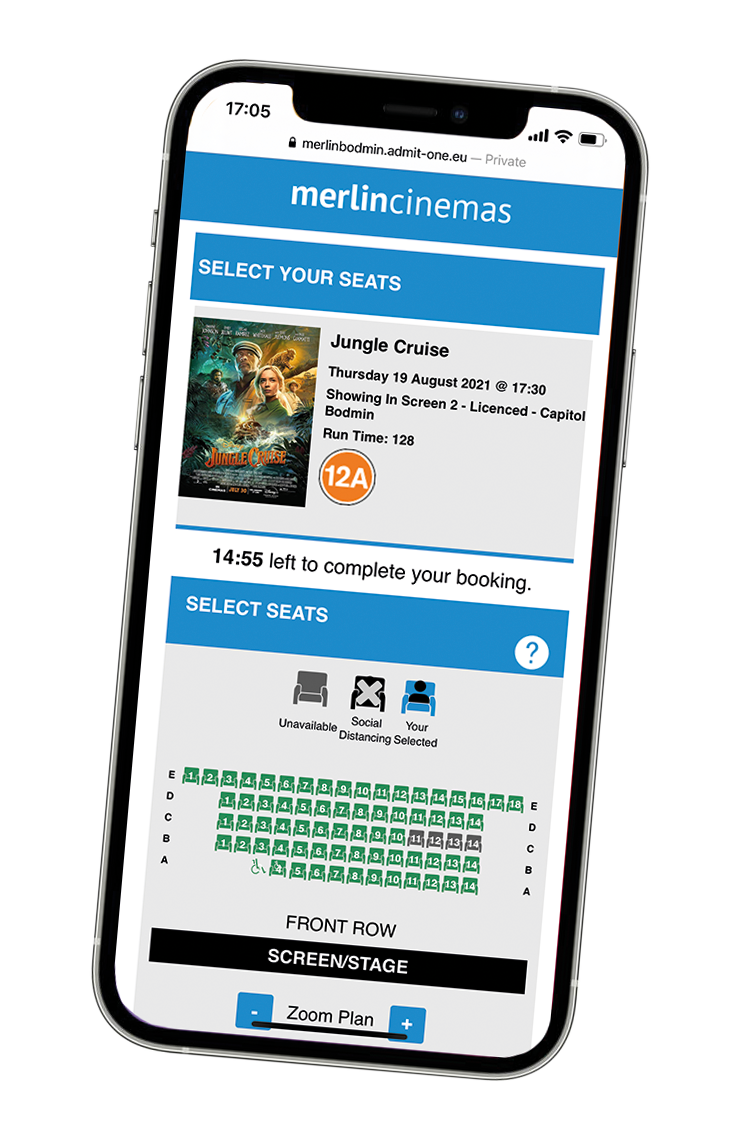|

|
1. You will have received an email with a Cinema Pass activation code. Or you have been given a physical card from your employer which will need activating. |
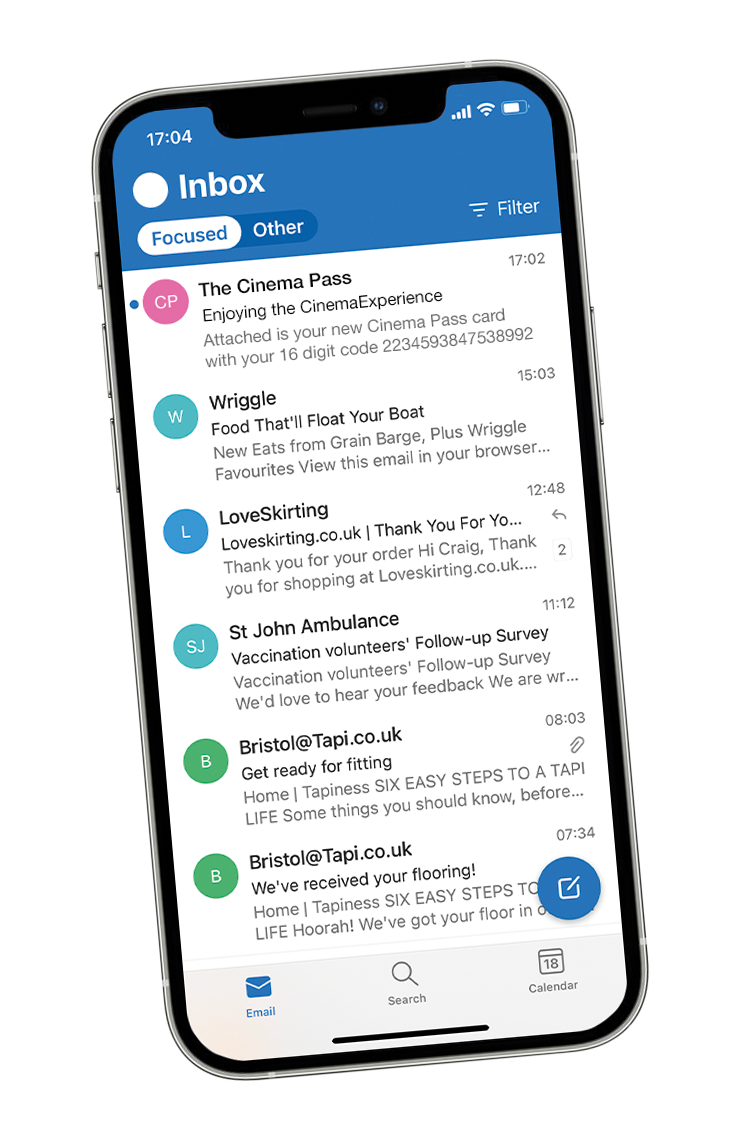 |
2. If you've received an email, it will contain a link to register and activate your account. If you've received a physical card then you need to visit www.onscreen.online/thecinemapass/activation to get started and activate the card. |
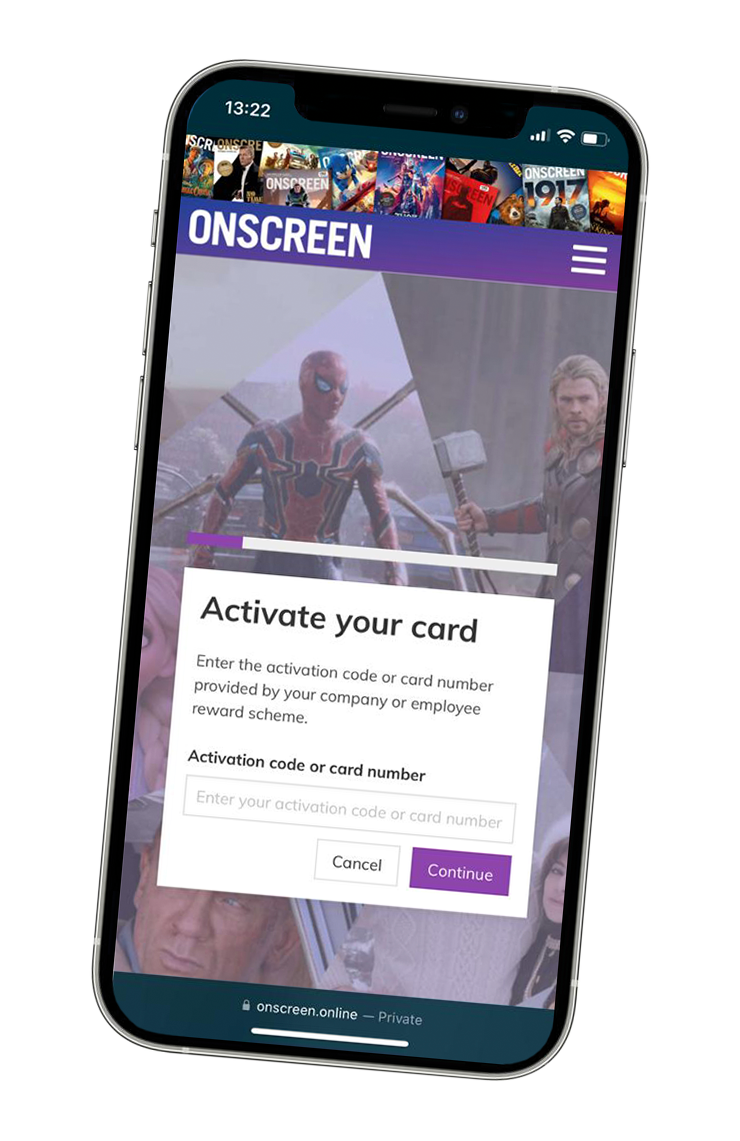 |
3. Follow the simple onscreen instructions using your 16 digit card number or activation code to make your account live. |
 |
4. If you already have a physical card you will be emailed a digital pass. If you have an activation code you will be sent a digital pass and can also opt to receive a physical card for a small fee. |
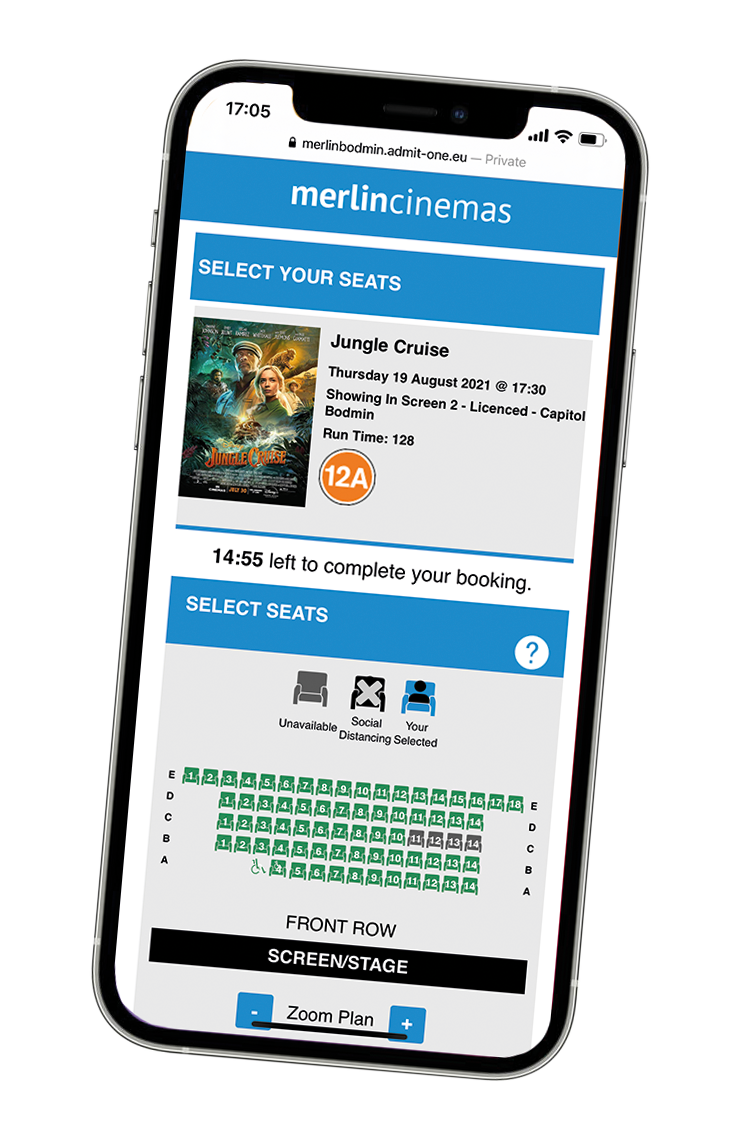 |
5. Use your 16 digit member number to book tickets online or show your physical card/digital pass at the cinema box office to start saving 20% off standard adult film tickets. |